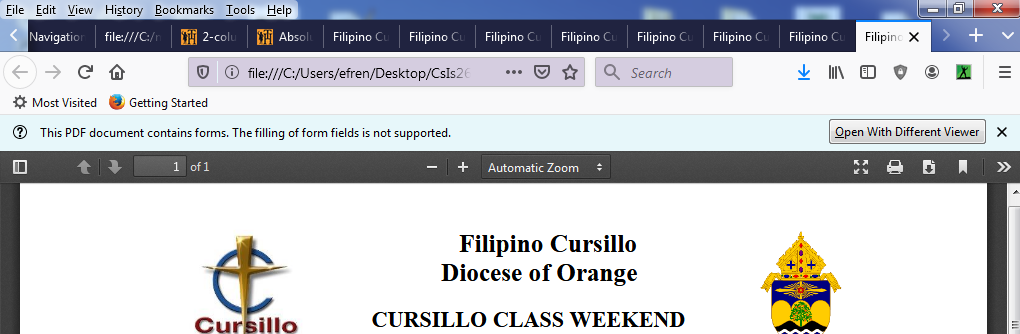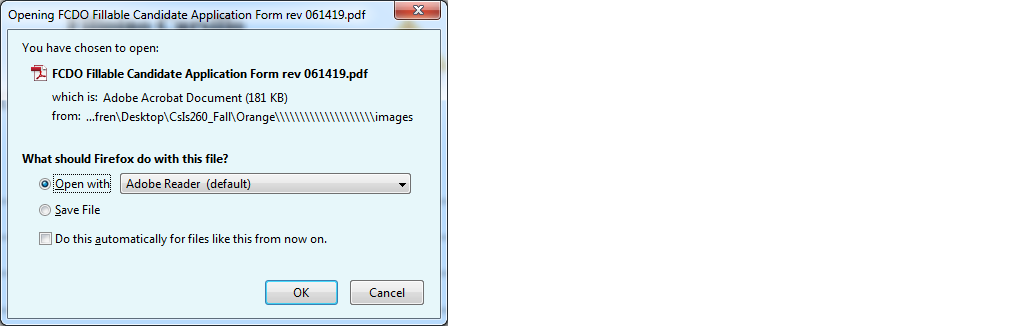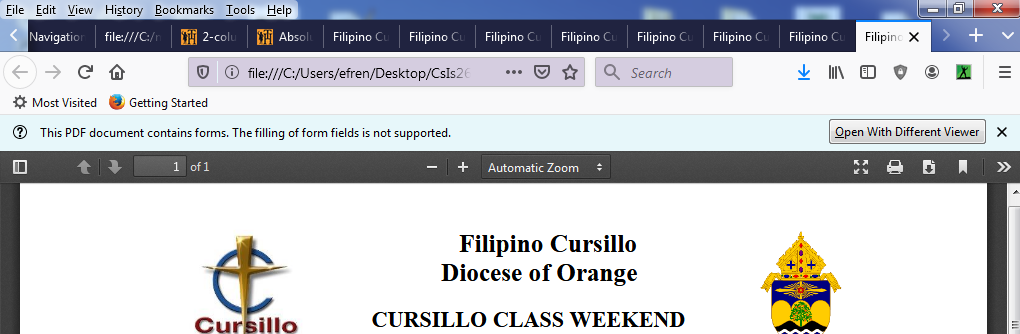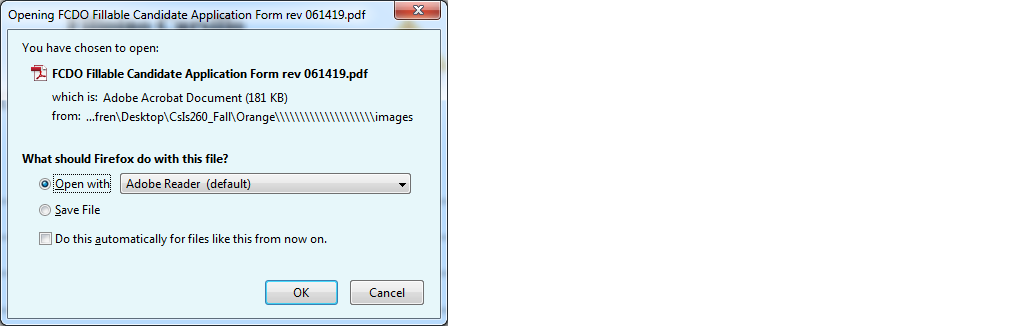How To download A Form Fillable And Send Back via Email
Using windows Pc With Adobe Reader and Dopdf-7 installed:
To download dopdf-7click here
- Go to website wwww.fcdo.us, select Forms tab.
- Select either one of download fillable form.
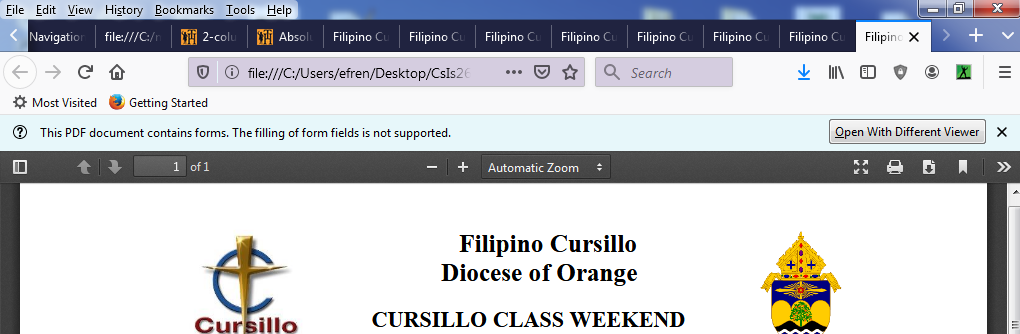
- Click Open with different viewer (wait 4 secs).
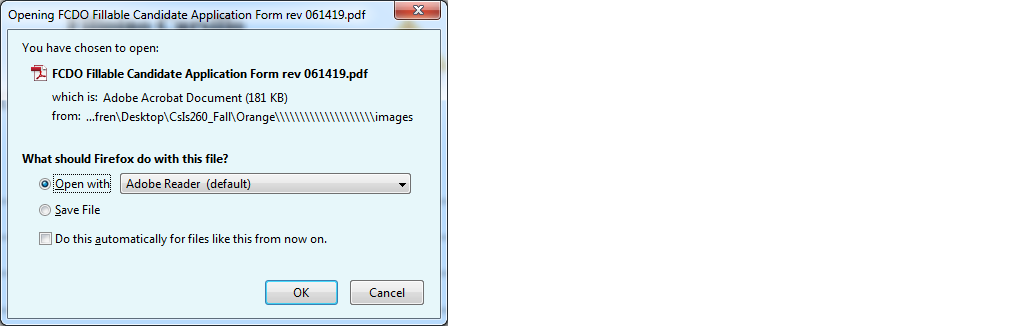
- Click Open with Adobe Reader (wait 4 secs).
- Enter text on Form (Fill it up).
- Click File (top left).
- Click Print (wait 4 secs).
- Printer/Name, select dopdf (top left).
- Click Print (bottom right of page).
- Click open pdf in reader, click Ok.
- File (form) is saved at Documents folder.
- Click Tools/Share. (top right of page).
- Click Attach/Attach to Email.
- Click OK/Send.
- Your email software opens (may open on the background).
- Complete your email (you should see an attachment).
- Send, Done
- If your email did not open, exit, close adobe reader.
- Open your email as usual, attach file from Documents folder
- Complete your email.
- Send, Done